Edge Integration Changes for 4.31
The following changes have been made in EBS in 4.31 for integration with Edge:
The following institution settings are new for the 4.31 release of EBS.
| This field | Holds this information... |
|---|---|
| Application Administrative Organisation (Org Code) (on the Engage screen) |
The organisation code of the learner services department responsible for applications. Refer to Application Group Memberships for further information. |
| Application Course Details screen name (on the Engage screen) | Specifies which Ontrack Learner Hub page is displayed when a learner selects the Course Details link in the Engage app. |
| Application groups in Engage (on the Engage screen) | Whether to enable application groups in the Engage app. |
Only active staff are now displayed in course groups and tutor groups.
Whether a staff member is active is defined by the Is Active check box on the Staff Details screen in the user management module.
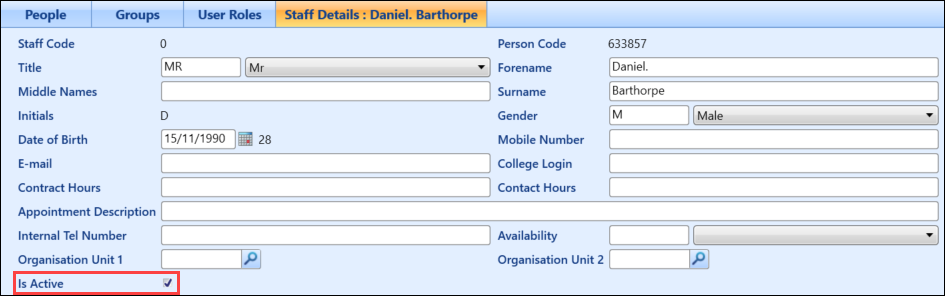
An API has been added to EBS REST documentation that provides a health status summary of an EBS instance.
| REST Service | URL | Verb |
|---|---|---|
| GetStatusCheck | <web services URL>/System/Status | GET |
Learners are now sent the Short Description of the course (instead of the Code) when receiving exam results.
When the WamApplicationGroupMemberships data link runs in the Edge Data Screens context, it now identifies staff members with a type of 'Contact' for the organisation.
If there are no ‘Contact’ types, then it defaults to staff members defined in the Application Administrative Organisation institution setting (on the Engage screen). These staff members will be part of the application groups and can interact with the members.
Staff members with the Edge Administrator role in EBS are now assigned as 'Admin'. Staff members without this role are assigned as 'Staff'.
Additionally, if a staff member is made inactive, they are no longer able to access the Engage app.
A lead is now identified as a person that has a user account, but is not a member of staff and does not have an enrolment.
Previously, leads were identified by having an enquiry or application but no enrolment.
The information that is being sent through to the Study Goals section has been simplified to only show Target data (that is: EdgeStudyGoals datalinks no longer include Exams, Assignment, Assessment and Induction Target data).
Modules and exams are now displayed in a more logical order:
- Modules are sorted by course start date and then course code
- Exams are sorted by future, past, then exams without dates, with a secondary ordering of date, awarding body then exam name
The Prospectus All Data Sync workflow is now redundant as the Engage app no longer directly displays prospectus information. This functionality has been replaced by a link to the URL defined in the Prospect Landing Page URL institution setting (on the Engage screen).